In IGRP, if router X sends an update to router A with a destination network number of N, router A's next hop for packets to N will be X. In EIGRP, router X can send an update to router A with a destination network number of N and a next hop field of Y. This is useful, say, in a scenario where X and Y are running RIP and X is redistributing routes from RIP to IGRP. When X sends an update to its neighbors on a shared network, X can tell them to send traffic for network N directly to Y and not to X. This saves X from having to accept traffic on a shared network and then reroute it to Y.
OReilly - IP Routing - Chapter 4 - Enhanced Interior Gateway Routing Protocol (EIGRP)
http://oreilly.com/catalog/iprouting/chapter/ch04.html
My way of studying networking is always setup simulation labs to see things in action and prove them really work as claimed.
Firstly, let's have a look on the packet formats for EIGRP IP Internal and EIGRP IP External routes.
EIGRP IP Internal Route Packet Format
EIGRP IP External Route Packet Format
Take note upon the Next Hop field in the packet formats, we are going to see how it really works. :-)
Whether it works as claimed in the OReilly book. *grin*
The figure above shows the network setup used for our demonstration purpose.
RT1, RT2, and RT3 reside on the same subnet - 10.10.10.0/24.
RT1 and RT2 will be setup in sequence as RIPv2, OSPF, and EIGRP neighbors...
RT2 is configured with a static route to 172.16.1.0/24 via RT3.
RT2 is redistributing the static route into RIPv2, OSPF, and EIGRP respectively.
Theoretically, RT2 should advertise the external route to RT1 with the next hop of RT3 in order to eliminate the extra hop of routing via RT2, which is inefficient.
Firstly, let's see how RIPv2 behaves.
RT1 Configuration: ! router rip version 2 network 10.0.0.0 no auto-summary ! RT2 Configuration: ! interface FastEthernet0/0 ip address 10.10.10.2 255.255.255.0 no ip split-horizon duplex auto speed auto ! router rip version 2 redistribute static network 10.0.0.0 no auto-summary ! ip route 172.16.1.0 255.255.255.0 10.10.10.3 ! ================================================================================ RT1#debug ip rip RIP protocol debugging is on RT1# 00:13:33: RIP: received v2 update from 10.10.10.2 on FastEthernet0/0 00:13:33: 10.10.10.0/24 via 0.0.0.0 in 1 hops 00:13:33: 172.16.1.0/24 via 10.10.10.3 in 1 hops RT1# RT1#sh ip protocols Routing Protocol is "rip" Sending updates every 30 seconds, next due in 4 seconds Invalid after 180 seconds, hold down 180, flushed after 240 Outgoing update filter list for all interfaces is not set Incoming update filter list for all interfaces is not set Redistributing: rip Default version control: send version 2, receive version 2 Interface Send Recv Triggered RIP Key-chain FastEthernet0/0 2 2 Automatic network summarization is not in effect Maximum path: 4 Routing for Networks: 10.0.0.0 Routing Information Sources: Gateway Distance Last Update 10.10.10.2 120 00:00:06 Distance: (default is 120) RT1# RT1#sh ip route Gateway of last resort is not set 172.16.0.0/24 is subnetted, 1 subnets R 172.16.1.0 [120/1] via 10.10.10.3, 00:00:06, FastEthernet0/0 10.0.0.0/24 is subnetted, 1 subnets C 10.10.10.0 is directly connected, FastEthernet0/0 RT1# RT1#sh ip rip database 10.0.0.0/8 auto-summary 10.10.10.0/24 directly connected, FastEthernet0/0 172.16.0.0/16 auto-summary 172.16.1.0/24 [1] via 10.10.10.2, 00:00:06, FastEthernet0/0 RT1# RT1#debug ip icmp ICMP packet debugging is on RT1# RT1#ping 172.16.1.1 repeat 1 Type escape sequence to abort. Sending 1, 100-byte ICMP Echos to 172.16.1.1, timeout is 2 seconds: ! Success rate is 100 percent (1/1), round-trip min/avg/max = 8/8/8 ms RT1# 00:13:40: ICMP: echo reply rcvd, src 172.16.1.1, dst 10.10.10.1 RT1#
Below shows the RIPv2 update packet generated by RT2 and received on RT1.
Notice the next hop is RT3.
This is efficient. :-)
Now, let's see how OSPF works in this network setup.
RT1 Configuration: ! router ospf 100 log-adjacency-changes network 0.0.0.0 255.255.255.255 area 0 ! RT2 Configuration: ! router ospf 100 log-adjacency-changes redistribute static subnets network 0.0.0.0 255.255.255.255 area 0 ! ip route 172.16.1.0 255.255.255.0 10.10.10.3 ! ================================================================================ RT1#debug ip ospf events OSPF events debugging is on RT1# 00:03:04: OSPF: Rcv LS UPD from 10.10.10.2 on FastEthernet0/0 length 64 LSA count 1 00:03:04: OSPF: Schedule partial SPF - type 5 id 172.16.1.0 adv rtr 10.10.10.2 00:03:04: OSPF: Service partial SPF 0/1/0 00:03:04: OSPF: Start partial processing Type 5 External LSA 172.16.1.0, mask 255.255.255.0, adv 10.10.10.2, age 1, seq 0x80000001, metric 20, metric-type 2 00:03:04: Add path: next-hop 10.10.10.3, interface FastEthernet0/0 00:03:04: network update dest_addr 172.16.1.0 mask 255.255.255.0 gateway 10.10.10.3 00:03:04: Add External Route to 172.16.1.0. Metric: 20, Next Hop: 10.10.10.3 00:03:04: OSPF: insert route list LS ID 172.16.1.0, type 5, adv rtr 10.10.10.2 00:03:05: OSPF: Send hello to 224.0.0.5 area 0 on FastEthernet0/0 from 10.10.10.1 00:03:06: OSPF: Rcv hello from 10.10.10.2 area 0 from FastEthernet0/0 10.10.10.2 00:03:06: OSPF: End of hello processing RT1# RT1#sh ip route Gateway of last resort is not set 172.16.0.0/24 is subnetted, 1 subnets O E2 172.16.1.0 [110/20] via 10.10.10.3, 00:00:10, FastEthernet0/0 10.0.0.0/24 is subnetted, 1 subnets C 10.10.10.0 is directly connected, FastEthernet0/0 RT1# RT1#sh ip ospf database OSPF Router with ID (10.10.10.1) (Process ID 100) Router Link States (Area 0) Link ID ADV Router Age Seq# Checksum Link count 10.10.10.1 10.10.10.1 79 0x80000002 0x00FBB8 1 10.10.10.2 10.10.10.2 79 0x80000003 0x00FDB0 1 Net Link States (Area 0) Link ID ADV Router Age Seq# Checksum 10.10.10.2 10.10.10.2 80 0x80000001 0x00A119 Type-5 AS External Link States Link ID ADV Router Age Seq# Checksum Tag 172.16.1.0 10.10.10.2 12 0x80000001 0x00EDB3 0 RT1# RT1#sh ip ospf database external OSPF Router with ID (10.10.10.1) (Process ID 100) Type-5 AS External Link States Routing Bit Set on this LSA LS age: 43 Options: (No TOS-capability, DC) LS Type: AS External Link Link State ID: 172.16.1.0 (External Network Number ) Advertising Router: 10.10.10.2 LS Seq Number: 80000001 Checksum: 0xEDB3 Length: 36 Network Mask: /24 Metric Type: 2 (Larger than any link state path) TOS: 0 Metric: 20 Forward Address: 10.10.10.3 External Route Tag: 0 RT1# RT1#debug ip icmp ICMP packet debugging is on RT1# RT1#ping 172.16.1.1 repeat 1 Type escape sequence to abort. Sending 1, 100-byte ICMP Echos to 172.16.1.1, timeout is 2 seconds: ! Success rate is 100 percent (1/1), round-trip min/avg/max = 36/36/36 ms RT1# 00:05:45: ICMP: echo reply rcvd, src 172.16.1.1, dst 10.10.10.1 RT1#
OSPF also works efficiently as like RIPv2.
OSPF utilizes the Forwarding Address field in the Type-5 AS-External LSA which is similar to the Next Hop field in the RIPv2 Update packets.
Below shows the OSPF LSU packet generated by RT2 to RT1 for the sake of completeness. :-)
Lastly, come back to our main focus on EIGRP... :-)
RT1 Configuration: ! router eigrp 100 network 10.0.0.0 no auto-summary ! RT2 Configuration: ! router eigrp 100 redistribute static network 10.0.0.0 no auto-summary ! ip route 172.16.1.0 255.255.255.0 10.10.10.3 ! ================================================================================ RT1#debug ip eigrp IP-EIGRP Route Events debugging is on RT1# 00:05:40: IP-EIGRP(Default-IP-Routing-Table:100): Processing incoming UPDATE packet 00:05:40: IP-EIGRP(Default-IP-Routing-Table:100): Ext 172.16.1.0/24 M 30720 - 25600 5120 SM 28160 - 25600 2560 00:05:40: IP-EIGRP(Default-IP-Routing-Table:100): Ext 172.16.1.0/24 metric 30720 - 25600 5120 RT1# RT1#sh ip route Gateway of last resort is not set 172.16.0.0/24 is subnetted, 1 subnets D EX 172.16.1.0 [170/30720] via 10.10.10.2, 00:01:56, FastEthernet0/0 10.0.0.0/24 is subnetted, 1 subnets C 10.10.10.0 is directly connected, FastEthernet0/0 RT1# RT1#sh ip eigrp neighbors IP-EIGRP neighbors for process 100 H Address Interface Hold Uptime SRTT RTO Q Seq (sec) (ms) Cnt Num 0 10.10.10.2 Fa0/0 11 00:02:23 1396 5000 0 3 RT1# RT1#sh ip eigrp topology IP-EIGRP Topology Table for AS(100)/ID(10.10.10.1) Codes: P - Passive, A - Active, U - Update, Q - Query, R - Reply, r - reply Status, s - sia Status P 10.10.10.0/24, 1 successors, FD is 28160 via Connected, FastEthernet0/0 P 172.16.1.0/24, 1 successors, FD is 30720 via 10.10.10.2 (30720/28160), FastEthernet0/0 RT1# RT1#sh ip eigrp topology 172.16.1.0/24 IP-EIGRP (AS 100): Topology entry for 172.16.1.0/24 State is Passive, Query origin flag is 1, 1 Successor(s), FD is 30720 Routing Descriptor Blocks: 10.10.10.2 (FastEthernet0/0), from 10.10.10.2, Send flag is 0x0 Composite metric is (30720/28160), Route is External Vector metric: Minimum bandwidth is 100000 Kbit Total delay is 200 microseconds Reliability is 255/255 Load is 1/255 Minimum MTU is 1500 Hop count is 1 External data: Originating router is 10.10.10.2 AS number of route is 0 External protocol is Static, external metric is 0 Administrator tag is 0 (0x00000000) RT1# RT1#debug ip icmp ICMP packet debugging is on RT1# RT1#ping 172.16.1.1 repeat 1 Type escape sequence to abort. Sending 1, 100-byte ICMP Echos to 172.16.1.1, timeout is 2 seconds: ! Success rate is 100 percent (1/1), round-trip min/avg/max = 92/92/92 ms RT1# 00:06:47: ICMP: redirect rcvd from 10.10.10.2- for 172.16.1.1 use gw 10.10.10.3 00:06:47: ICMP: echo reply rcvd, src 172.16.1.1, dst 10.10.10.1 RT1# RT1#ping 172.16.1.1 repeat 1 Type escape sequence to abort. Sending 1, 100-byte ICMP Echos to 172.16.1.1, timeout is 2 seconds: ! Success rate is 100 percent (1/1), round-trip min/avg/max = 36/36/36 ms RT1# 00:06:50: ICMP: redirect rcvd from 10.10.10.2- for 172.16.1.1 use gw 10.10.10.3 00:06:50: ICMP: echo reply rcvd, src 172.16.1.1, dst 10.10.10.1 RT1# RT1#sh ip redirects Default gateway is not set Host Gateway Last Use Total Uses Interface ICMP redirect cache is empty RT1#
hmm... the next hop is not RT3 as like RIPv2 and OSPF.
ICMP redirect packets were generated by RT2 every time as a packet originated from RT1 to 172.16.1.0/24.
The ICMP layer of RT2 is trying to solve the inefficiency problem in EIGRP, but RT1 is too stubborn to listen to the suggestion / recommendation by RT2. :-)
And let's examine the EIGRP update packet generated by RT2.
hey, what?!? 0.0.0.0!
This problem is still exists in recent IOS.
RT2#sh ver | in IOS|Compiled
Cisco IOS Software, 7200 Software (C7200-ADVENTERPRISEK9-M), Version 15.0(1)M5, RELEASE SOFTWARE (fc2)
Compiled Wed 23-Feb-11 18:55 by prod_rel_team
RT2#
Cisco DEs, DO SOMETHING and don't make people laugh!!!



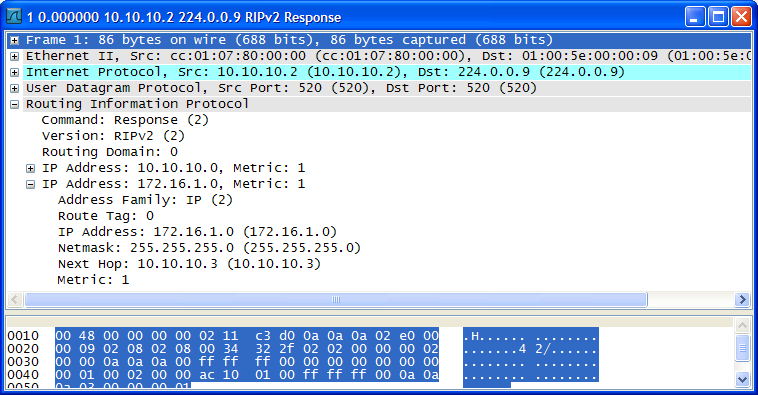


this RIP thing is not working for me. I am not able to influence NExt-Hop by redistributing static route..Is this any IOS specific ?/
ReplyDeleteThanks,
Amit
Hi Amit, should be a basic stuff for RIP and not that I know it is IOS specific. Please send some show version, show running and show ip route to yapchinhoong@hotmail.com if you require another pair of eyes to look into it. Thanks. :)
ReplyDeletesurely I will be sending logs required in few hours.. though thanks for the reply n your bolgs are too good..cheers:)
ReplyDeleteIt is because EIGRP by default uses next-hop self most likely. Try set it so EIGRP doesn't do this by default and you will get the desired result.
ReplyDeleteThis comment has been removed by the author.
ReplyDeleteWell in testing this in 12.4 train in the lab it seems to still target the same neighbor regardless of the setting.
ReplyDeleteThe trick is this; with EIGRP you can disable the next-hop self. It doesn't seem to work in the lab scenario with a static route being redistributed.
DeleteHowever with using Fa0/0 on the 10.10.10.0/24 segment; apply the following to R2 'no ip next-hop-self eigrp 100'
When I redistributed the route via another routing protocol it works as you intend it.
R1#show ip eigrp top
IP-EIGRP Topology Table for AS(100)/ID(10.10.10.1)
Codes: P - Passive, A - Active, U - Update, Q - Query, R - Reply,
r - reply Status, s - sia Status
P 10.10.10.0/24, 1 successors, FD is 281600
via Connected, FastEthernet0/0
P 172.16.1.0/24, 1 successors, FD is 537600
10.10.10.3 via 10.10.10.2 (537600/512000), FastEthernet0/0
R1#show ip route
Codes: C - connected, S - static, R - RIP, M - mobile, B - BGP
D - EIGRP, EX - EIGRP external, O - OSPF, IA - OSPF inter area
N1 - OSPF NSSA external type 1, N2 - OSPF NSSA external type 2
E1 - OSPF external type 1, E2 - OSPF external type 2
i - IS-IS, su - IS-IS summary, L1 - IS-IS level-1, L2 - IS-IS level-2
ia - IS-IS inter area, * - candidate default, U - per-user static route
o - ODR, P - periodic downloaded static route
Gateway of last resort is not set
172.16.0.0/24 is subnetted, 1 subnets
D EX 172.16.1.0 [170/537600] via 10.10.10.3, 00:02:36, FastEthernet0/0
10.0.0.0/24 is subnetted, 1 subnets
C 10.10.10.0 is directly connected, FastEthernet0/0
R1#
debug ip icmp
R1#ping 172.16.1.1
Type escape sequence to abort.
Sending 5, 100-byte ICMP Echos to 172.16.1.1, timeout is 2 seconds:
!!!!!
Success rate is 100 percent (5/5), round-trip min/avg/max = 36/40/48 ms
R1#
*Mar 1 00:32:16.067: ICMP: echo reply rcvd, src 172.16.1.1, dst 10.10.10.1
*Mar 1 00:32:16.103: ICMP: echo reply rcvd, src 172.16.1.1, dst 10.10.10.1
*Mar 1 00:32:16.147: ICMP: echo reply rcvd, src 172.16.1.1, dst 10.10.10.1
*Mar 1 00:32:16.187: ICMP: echo reply rcvd, src 172.16.1.1, dst 10.10.10.1
*Mar 1 00:32:16.235: ICMP: echo reply rcvd, src 172.16.1.1, dst 10.10.10.1
R1#
So with R2 advertising it via a redistributed static; it does as you show. With R2 advertising it via another routing protocol the command works and doesn't use self as the next-hop.
Keep in mind this is in testing on a 3725 running Version 12.4(15)T14.
hi Mike, thanks for the great findings!
DeleteTested working even all the 3 routers are running 12.3(26). :-)
Good article
ReplyDelete