C:\Downloads>VMware-player-4.0.4-744019.exe /e C:.\extract C:\Downloads>cd extract C:\Downloads\extract>dir Volume in drive C is OS Drive Volume Serial Number is 28EB-171D Directory of C:\Downloads\extract 15/08/2012 01:40 PM <dir> . 15/08/2012 01:40 PM <dir> .. 15/08/2012 01:40 PM 24,440 bootstrap.lua 15/08/2012 01:40 PM 2,411 common.lua 15/08/2012 01:40 PM 30,511 keyboard.cab 15/08/2012 01:40 PM 2,855,112 network.cab 15/08/2012 01:40 PM 19,262,287 ovftoo~1.cab 15/08/2012 01:40 PM 15,132,466 ovftoo~2.cab 15/08/2012 01:40 PM 392,794 perfmon.cab 15/08/2012 01:40 PM 4,286,867 upgrad~1.cab 15/08/2012 01:40 PM 5,225,304 vcredist_x64.exe 15/08/2012 01:40 PM 4,485,976 vcredist_x86.exe 15/08/2012 01:40 PM 5,091,328 vmware player.msi 15/08/2012 01:40 PM 121,302,678 VMware-player-4.0.4-744019.exe 15/08/2012 01:40 PM 784,024 vnetlib.dll 15/08/2012 01:40 PM 761,496 vnetlib.exe 15/08/2012 01:40 PM 0 windowsinstaller20.exe 15 File(s) 179,637,694 bytes 2 Dir(s) 40,682,328,064 bytes free C:\Downloads\extract>
Step 2: Extract and copy the vmnetcfg.exe from the network.cab file to the VMware Player installed directory (eg: C:\Program Files\VMware\VMware Player).
Step 3: Launch vmnetcfg.exe and have fun! :-)
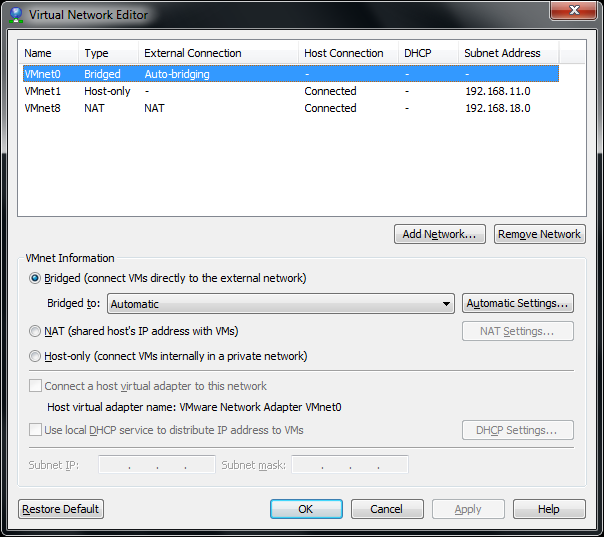
UPDATE:
VMware Player v5 installer does not include the vmnetcfg.exe anymore.
Get it from the core.cab in the VMware Workstation v9 installer.


Many thanks for the infoe on player 5. Just a note it's VMWare Workstation 9.x!
ReplyDeleteThanks for the highlight! bad typo. ^_^
ReplyDeleteFor the VMplayer 5 It doesn't work for me with the update neither with the first solution please advise
ReplyDeletestill doesn't want to work with the WKS 9 (for VM player V5)
ReplyDelete